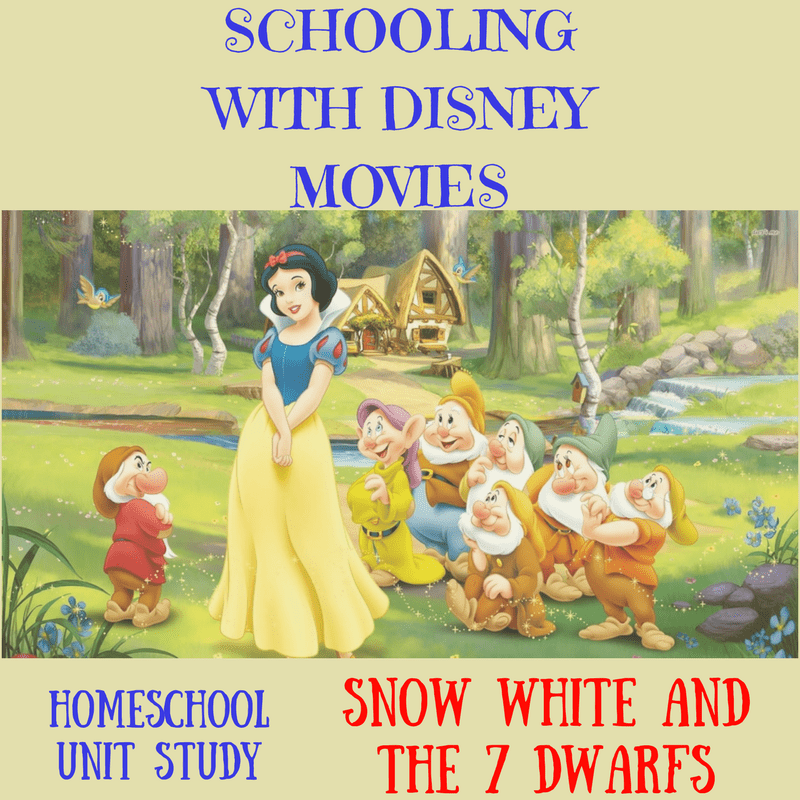This post contains affiliate links. As an Amazon Affiliate, I do earn from qualifying purchases.
Homeschoool Review of MaxScholar
What is MaxScholar Orton-Gillingham Software? And why should you consider using it for your child/children? The short answer is MaxScholar is an Orton-Gillingham Software package that combines a multi-sensory approach to learning phonics and reading.
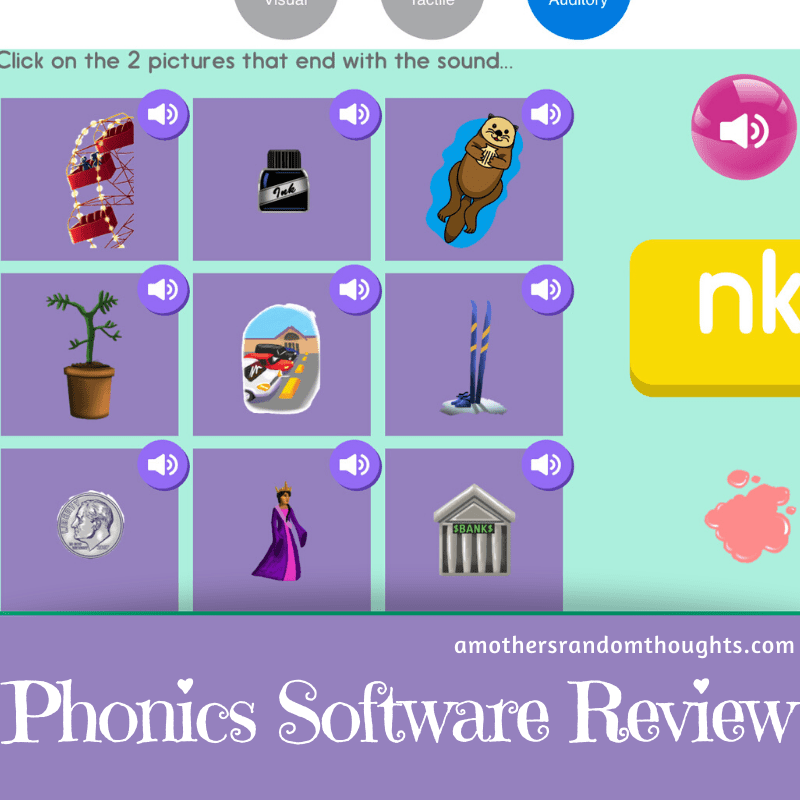
Wow, I said a lot of words, but that really tell you much, did it? I promise I will give you the low-down on everything you need to know about Orton-Gillingham and MaxScholar Software.
For the past month, my two children have used MaxScholar to enhance their learning experience. Let me share with you some of the ways you can use this reading/phonics program in your home. I will also share with you our favorite aspects of the program.
What is the Orton-Gillingham Approach to Reading?
The simple answer is that a man named Samuel Torrey Orton (1878-1948) was a neuropsychiatrist and pathologist who studied language processing disorders. Orton worked with Anna Gillingham (1878-1963) who was an educator and psychologist. Together they developed techniques to teach reading that use visual and auditory concepts alongside kinesthetic (movement) and tactile (sensory-based) learning strategies.
What is MaxScholar Software?
MaxScholar is a phonics and reading software package. However, MaxScholar not only uses the Orton-Gillingham approach to learning, but it also is an online system to teach children and adults through various modules that help meet your learner so they can learn at their level and pace.
How does MaxScholar Orton-Gillingham Software Work?
With this annual subscription-based software, you can purchase a yearly license for a single student, multiple students, an entire class, or even a school district.

There are multiple modules that you get with a license:
MaxPhonics: Phonics based learning of sounds through a multi-sensory approach. In addition to an educational component, there are several games to enhance your learning experience.
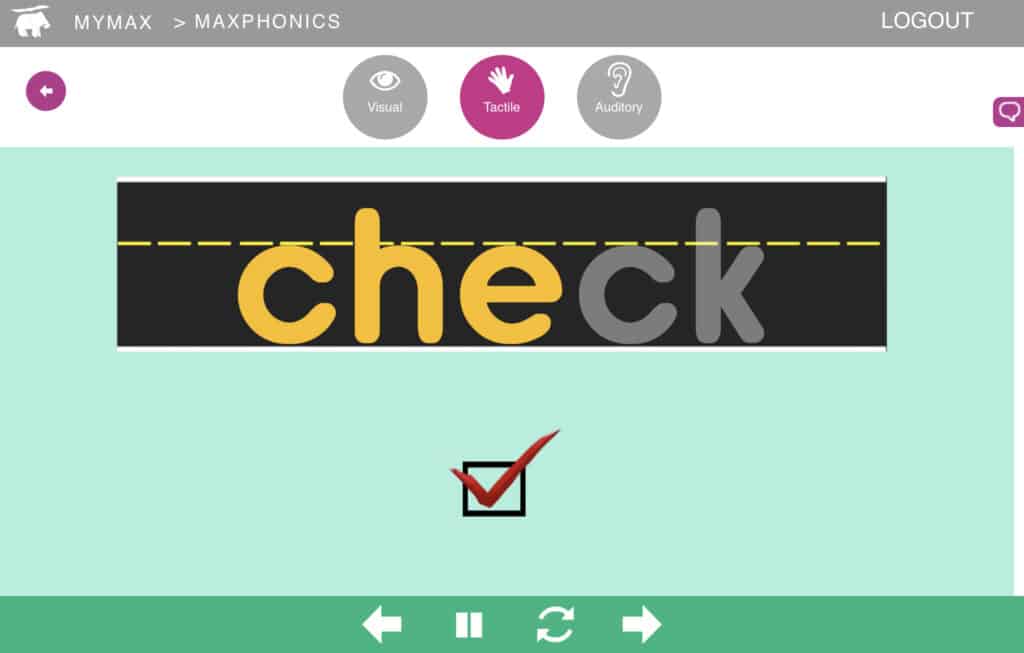


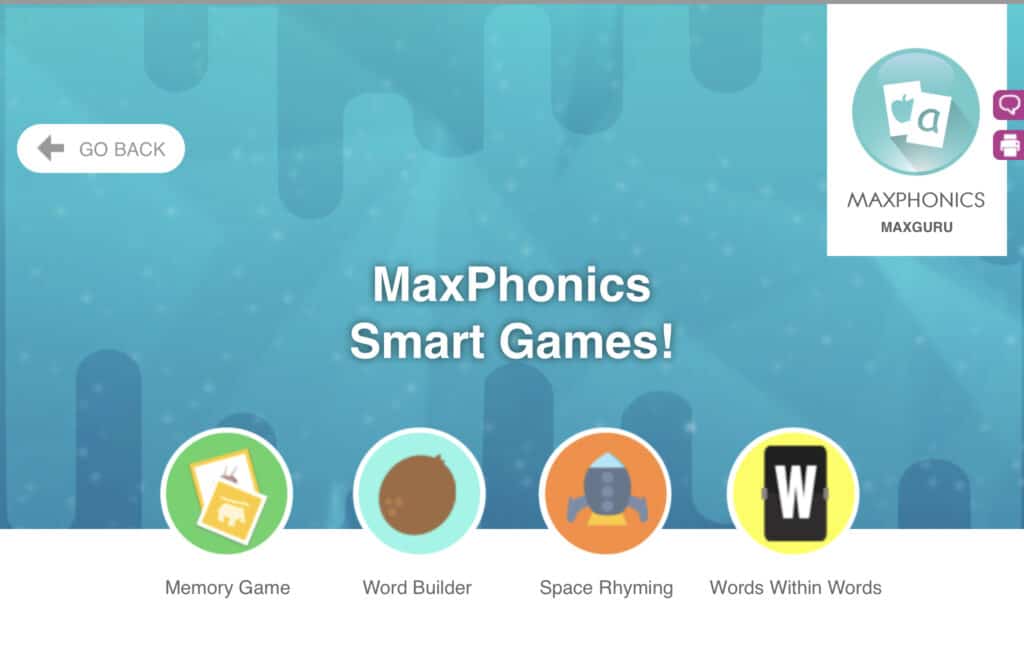
MaxReading: Read books. The length of the book will depend on the level you are reading. Then highlight the main idea and important parts of the passage. Finally, answer questions based on what you read. Reading books enables you to unlock games.
MaxWords: Build vocabulary and improve spelling through learning Latin roots, spelling rules, prefixes, suffixes, and learning syllables.
But, Wait…There’s Even More!
MaxMusic: Two modules make up this section – Artists and Games. Within Artists, you can select a variety of music lyrics to read. You will be assigned a task – select all the verbs, fill in the words, etc.
MaxVocab: Dictionary and Games make up this section of MaxScholar Orton-Gillingham Software. Learn the meaning of words found in the books in MaxReading. And then play games to help build your vocabulary. The games include Hangman, Definition and Word Search. I love a good Word Search!
MaxPlaces: Click on a spot on an interactive map to learn about people, places, foods, and culture from around the world. Read the passage and answer questions.
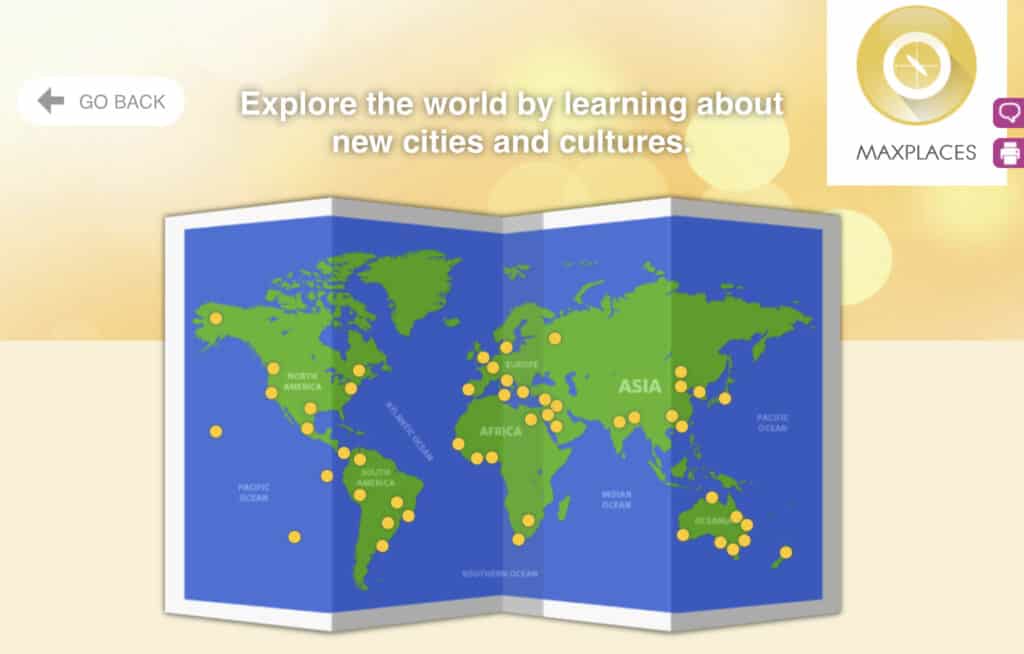
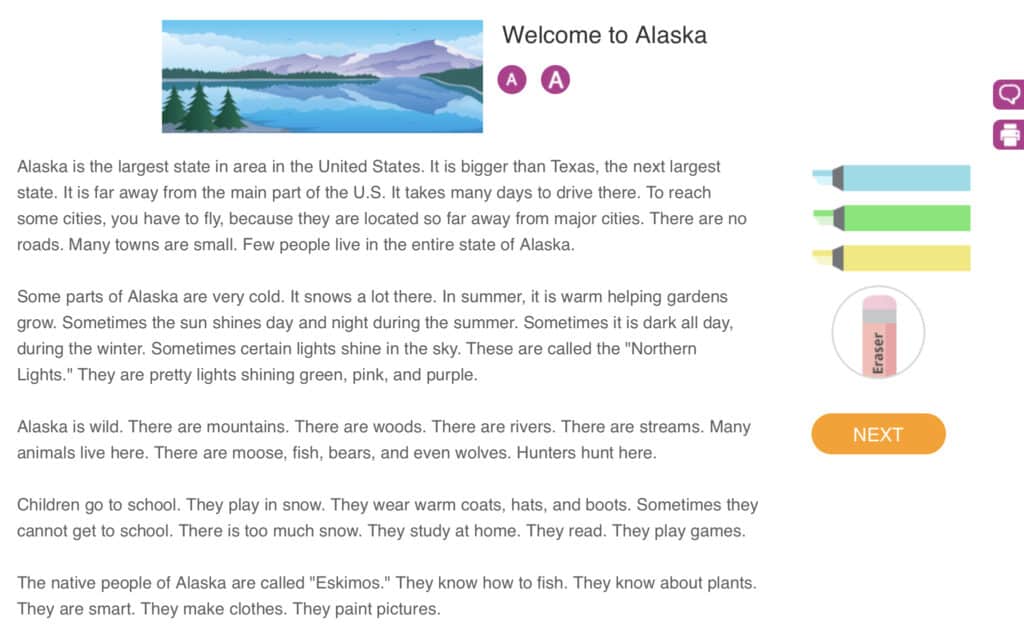
MaxBios: Learn about famous and important people from different eras from Fascinating Men, Amazing Women, Entertainment industry, musicians, and business people. Read a passage about the person (biography) and learn underlining skills and test your reading comprehension.
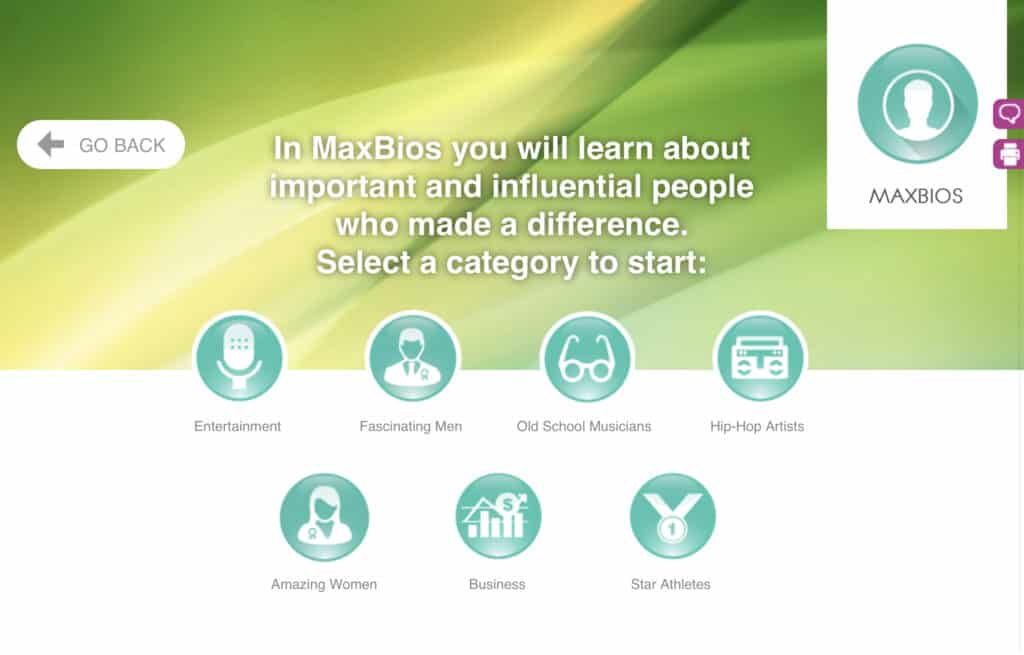
THE TEACHER DASHBOARD:
On the teacher dashboard, you can assign levels, monitor progress, and generate reports. This helps you to get a snapshot of what your student has accomplished and where they need more work.
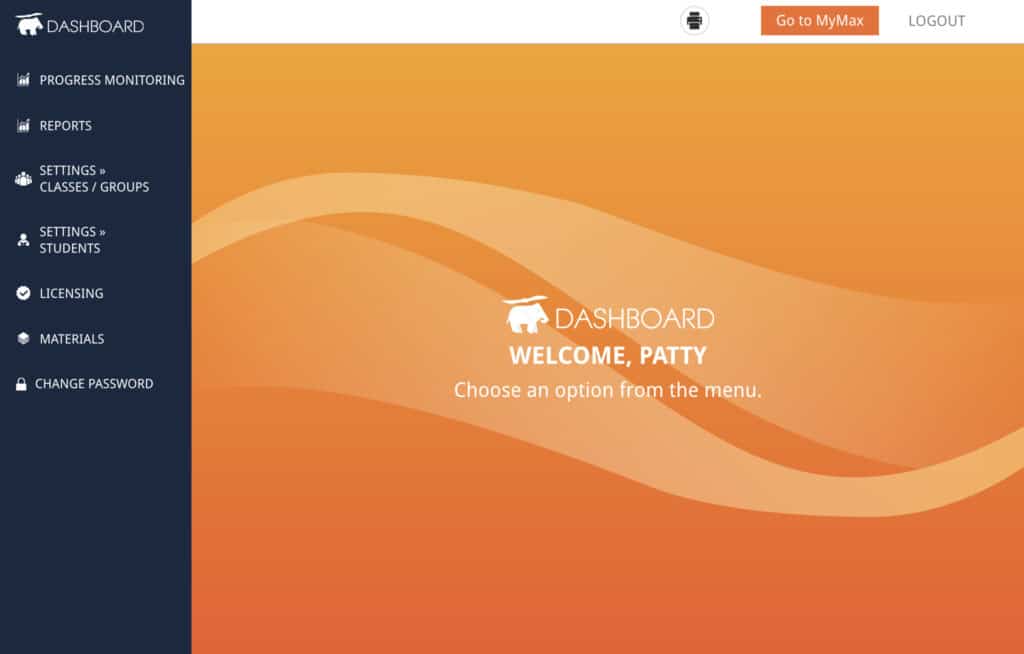
What My Family Thought of MaxScholar Orton-Gillingham Software:
I used this software with my two sons. Jack-Jack is 15 and autistic. He reads at about a 3rd grade level. Marcus is 17 and when tested for his reading level, he was at the 11th level which means he bypassed many aspects of this software.
My favorite part of this software (yes, I played with it myself) was the Pair the Sounds in the MaxMusic section. Jack-Jack has a hard time understanding how to play concentration, and so this was not a good game for him, but this is right up my alley!
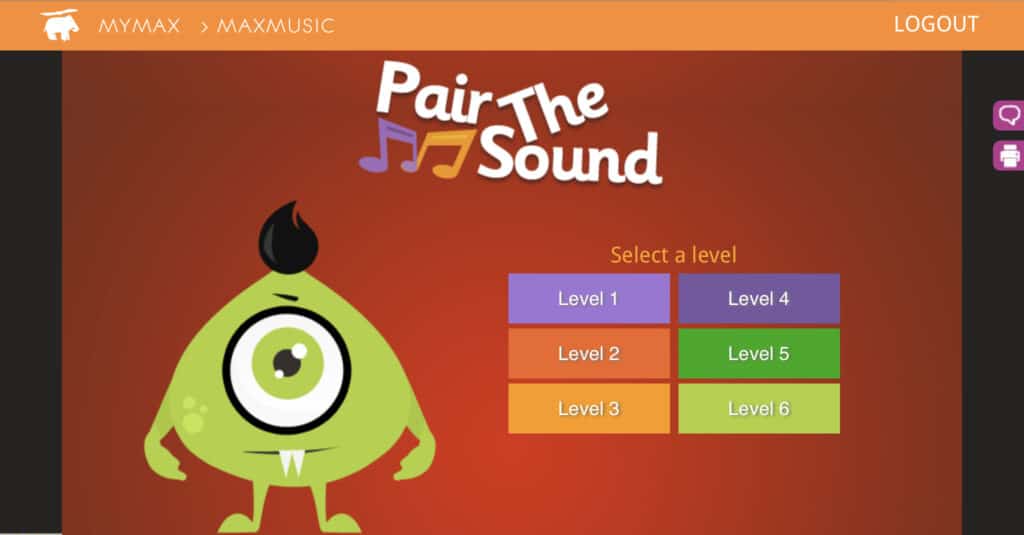
Jack-Jack loved the MaxMusic. Furthermore, the phonics and reading areas of MaxScholar Orton-Gillingham Software are great for him. He enjoyed going through the phonics lessons.
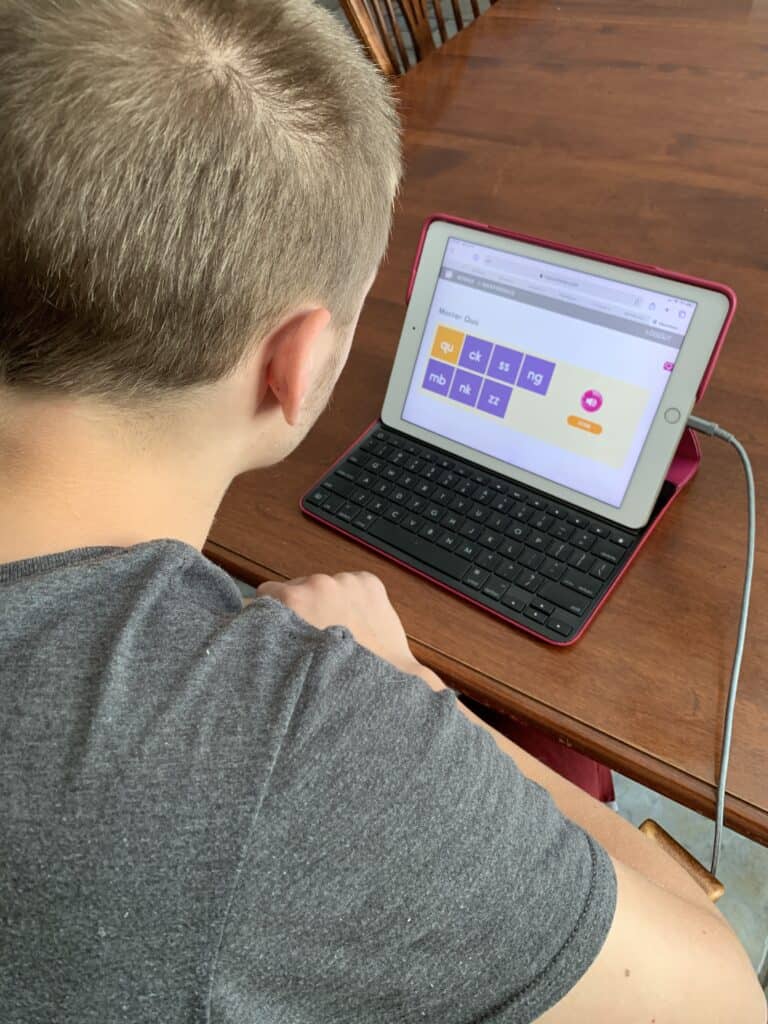

Marcus is a typical 17-year-old and just wants to get his lessons done so he can work on his favorite subjects. Since he tested high in reading, I wanted him to work on learning root words. This is a skill that all of us can improve on and enhances a person’s ability to figure out words that they have never heard before.
Overall, MaxScholar is a great comprehensive Orton-Gillingham program. If you are looking for an online comprehensive reading program, check out MaxScholar to see if it will be a good fit for your family!
For more reviews of MaxScholar, VISIT the Crew Blog (via the big banner below).


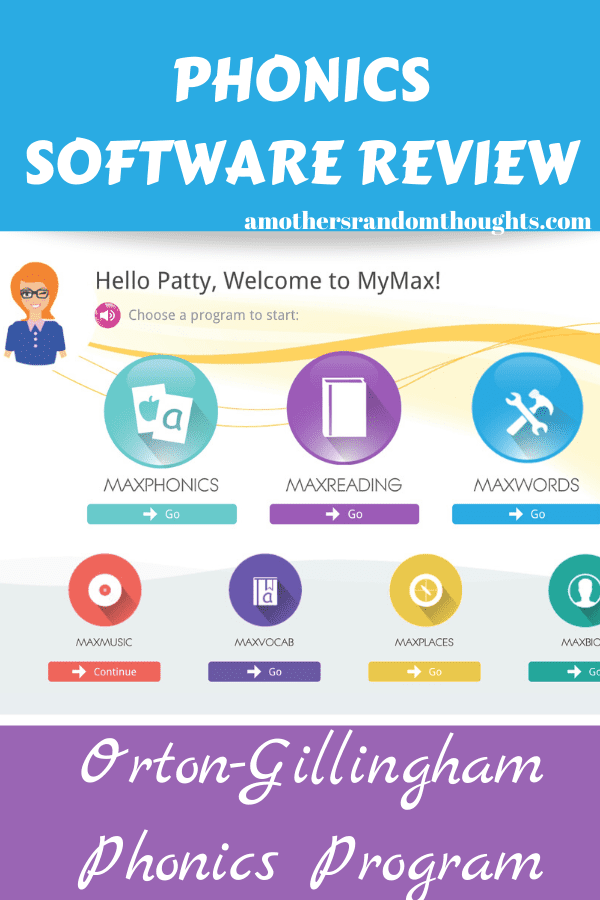

Reviewing movies for parents from a Christian perspective since 2005. Know Before You Go!
Christian Homeschooling mom – 30 years and counting
Autism Mom & Disney enthusiast