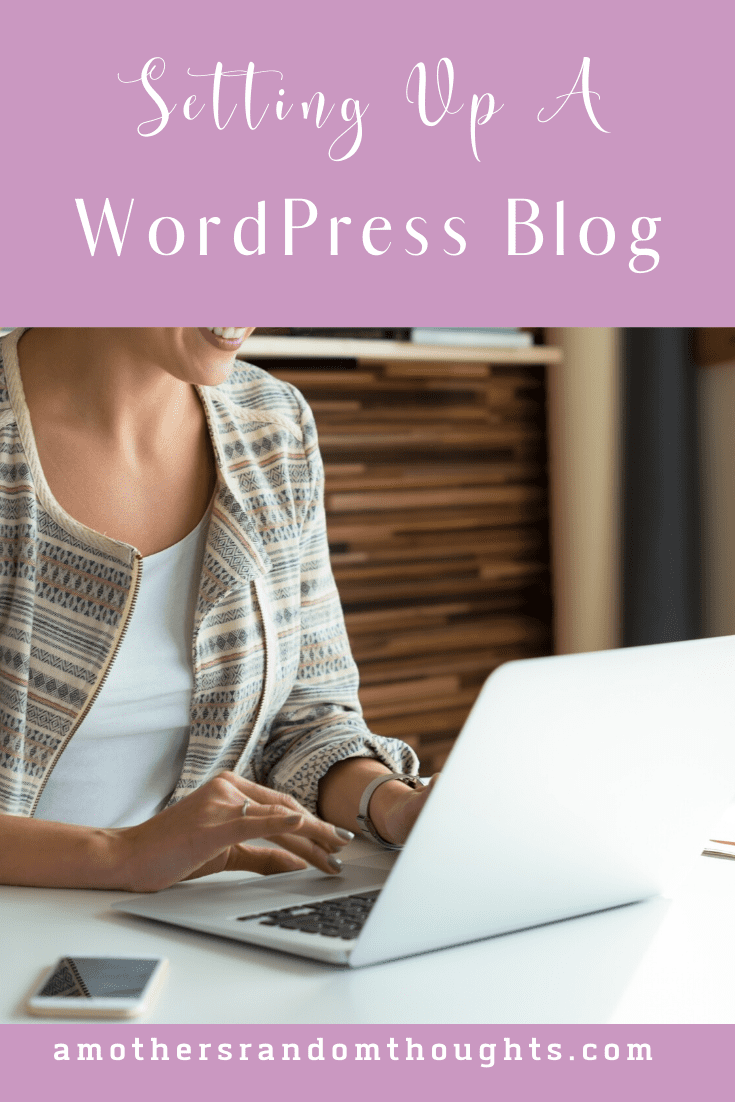Set Up a WordPress Blog
You have decided to start a blog, but you aren’t show what platform (or even what platform means) to begin on. So many people are telling you that you can set up a free blog and then if you want to change it later it will be no problem. Take it from somebody who had a free blog. This is not the way to begin a business. Do it right once, and you won’t have to spend countless hours trying to do it again. If you are serious about beginning to blog, you will want to set up a WordPress Blog.
My original blog was set up on Blogger. And I set up my blog for me, and then something happened. I found that I could help other people. There were so many things I liked about Blogger, but I had heard stories about people losing their blogs because of something they wrote about. So I ventured into the world of WordPress.
 Hosting Your Blog
Hosting Your Blog
The first thing you will need to do is select a business name. Make sure you don’t get your heart set on it, because it may be a name that is already taken. You can either use WhoIs.Com, but I personally prefer to start on Bluehost which is a web hosting company. When you are in the Bluehost website, they have a box to search for domain names. Once you find you name, it literally is one click to select your name.
Once you select your name, Bluehost takes away so much of the hassle of setting up a blog. You can purchase your domain name and blog hosting all in one shot. They have a “one click” installer that walks you through the process.
Not only is this hassle free, but when I first went with Bluehost, I broke my blog, and Bluehost quickly helped me get everything back.

Selecting Your Theme
Once you select your theme, you can begin adding content to your site. What’s a theme you ask? Your WordPress blog comes with tools to help you begin blogging – think of it as the backend. But the Theme will be what everyone else sees on the front end. Selecting your theme can be time consuming if you aren’t sure what you really want. It can be helpful to look at other blogs to see the layouts. Some look like a newspaper or magazine, while others are designed for photographers or food bloggers. Themes can be quirky, fun, whimsical, or serious. Obviously, a medical blog should not be quirky, so your theme should match the mood of your blog.
 Dedicated or Shared Server
Dedicated or Shared Server
There are many reasons to select Bluehost for your hosting company. One of the main reasons beginner bloggers go with Bluehost is because of the cost. They are relatively inexpensive. But your blog will be hosted on a shared server. This means that many other blogs will reside alongside your blog on the same hardware. A dedicated server means that there will be a server dedicated just to housing your blog. For just starting out, having a shared server is fine. Our family has been very happy with the response time of Bluehost, their knowledge and helpfulness, and the speed of my site. However, as my blog has grown it is time for a dedicated server, and Bluehost can handle that too.
Steps to Setting Up a WordPress Blog:
Search for Templates that You Like. Look at other blogs to see what you want your blog to look like.
Select Bluehost as your hosting company.
Search for available domain names within Bluehost.
Purchase domain name and hosting package through Bluehost.
Learn about WordPress and play around with the backend.
Design your blog.
Begin writing blog posts.
Go live with your blog.
Publish posts.
Promote your posts via social media.
Make Sure to Keep Following Along to Find Out More About Blogging
Now there are many other things to think about when blogging, but that will be another post for next time.

Reviewing movies for parents from a Christian perspective since 2005. Know Before You Go!
Christian Homeschooling mom – 30 years and counting
Autism Mom & Disney enthusiast